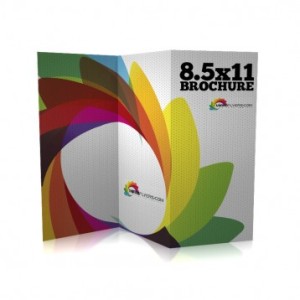MiamiFlyers.com Design Tip of The Week: Brochure Printing
This entry was posted on December 26, 2013.
Welcome to our Design Tip of the Week:
Design Tip for Brochure Printing
1.) Don't settle for poor resolution. Since brochures often contain images, using lower resolution graphics for brochure printing will not yield quality results, and the images will look blurry or pixelated. A minimum resolution of 300 DPI (dots per inch) is recommended. Don't be fooled by how an image looks on your computer screen because it can look deceptively good, but when sent to the brochure printer, a lower resolution image will show up as poor quality. Using images from the internet is rarely a good idea, since the vast majority of them do not have a resolution that is high enough to be acceptable for printing brochures.
2.) Use templates for the design. If speed and cost is a concern, using professional design templates for brochure printing is the way to go. This doesn't mean using a design program to load program templates. Getting brochure templates from a printing company is the most professional option. Not only will the design be professional, the brochure draft will also be configured for standard printing dimensions, so there are no nasty surprises when the printing company finishes your brochures.
3.) Configure your paper options. Decide what type of paper you want and the brochure dimensions. Do you want the thinner 100 lb. gloss text or the thicker 14-point card stock? Do you want UV coating with more gloss and protection against scratches and moisture, or a matte finish that is easier to read under bright light and is easier to write on? Standard brochure dimensions are the most cost-effective, though you also have the option of printing a mini brochure that uses significantly less paper and can result in cost savings.
4.) Proofread your brochures carefully. One mistake can be enough to cause your potential customers to doubt how professional your company is. It is wise to have your brochure drafts checked for mistakes more than once by multiple people, and at least one proofreader should be fairly talented. Mediocre proofreaders can miss errors that a better reader or copyeditor will notice.
5.) Go with full color. One-color and two-color brochures may save you money, but they don't generally look as good when compared with four-color brochure printing. This is especially true when you use quality photographs from a professional photographer. The higher the quality of the graphics and artwork, the better it will look in full color. Our 8.5x11 brochures are printed in full color and on durable 100lb glossy stock. Their shiny, attractive appearance will make recipients eager to see what’s inside your snazzy, high quality 8.5x11 brochures. If you have an idea what you’d like your 8.5x11 brochures to look like, but lack the design skills to get the job done, enlist the services of our ridiculously affordable design team, who won’t quit until your 8.5x11 brochures look exactly the way you envisioned them.
To order your custom brochures, please contact MiamiFlyers.com by calling us at 800.493.5937.